Use PS3 controller on your desktop
MotioninJoy is a small game utility application developed that allows you to use your Playstation 3 controller on your desktop computer. It is free to use and easy to set up. It even allows you to configure what the buttons will do and how your controller behaves.
MotioninJoy is supported through both USB and Bluetooth connection. Moreover, it allows up to four controllers to connect, allowing you to enjoy multiplayer games. However, the downside is that the interface is cumbersome. It has also turned into malware over the years. If you are looking for an alternative, you can use the ScpToolkit.
How do you use MotioninJoy?
Many gamers prefer to use controllers in playing rather than the classic mouse and keyboard. It gives them more control over their character, especially when the game requires a lot of movement. However, controller support is limited on Windows PCs, and controllers often require custom drivers. MotioninJoy is a driver app that you can use if you wish to use a PS3 controller on your PC.
The app provides you with all the tools and settings you need to use your controller on your computer. As mentioned, setting up is easy as you only need to install this app and hook up your controller to your device via USB or Bluetooth. Once detected, you can proceed to configure your controller. You can assign buttons and set up your PS3 controller to your taste.
For newbies, there is a tutorial available, which you can follow. The process is also as simple as clicking on the drivers' tab and selecting the options you want. However, as noted, the interface is not smooth. There are also annoying banner ads that take up so much space on the window. Worse, the app has been known as a pool for malware and other harmful online threats.
Is the app safe?
MotioninJoy is a helpful app to have if you want to play PC games using your PS3 controller. It is free to use, easy to set up, and can be used for all the games you may have. However, using it comes with a high-security risk. The app is known as a hub for malware, and installing it can infect your computer. You are better off using other alternatives.








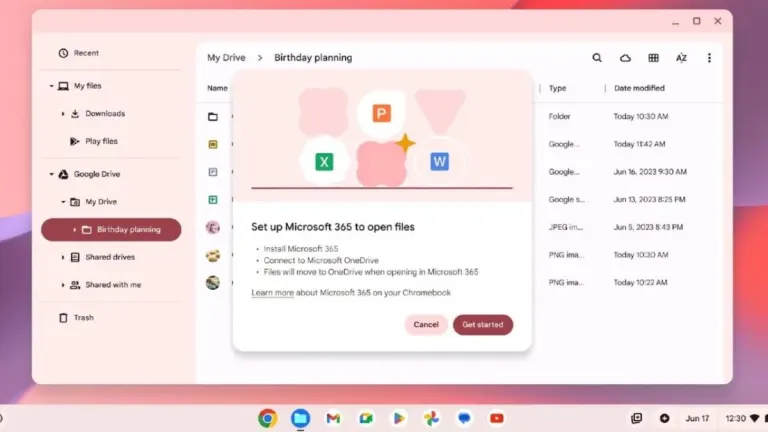

User reviews about MotioninJoy
Have you tried MotioninJoy? Be the first to leave your opinion!